INDEX
I learned a hard lesson in a Lisbon café, one stop on a fast-paced multi-country Europe trip I was on at the time.
My setup felt secure—a new travel router, a top-tier VPN.
But a random connection drop, just for a second, was nearly enough to expose my actual location to my employer’s monitoring software.
That momentary panic taught me that for a digital nomad, the travel router IP leak risk is more than a technical problem.
It’s a threat to our livelihood.
This guide isn’t about theory.
It’s about the practical, field-tested steps I now use to make my connection solid.
We’ll cover what your IT department sees, how to configure your hardware correctly, and how to stay hidden.
Understanding the Core Travel Router IP Leak Risk

The main travel router IP leak risk comes from moments when your protected connection fails, even briefly.
Your device then defaults to the public IP address of the hotel or café, creating a digital footprint that conflicts with your “home” location.
Corporate IT departments use automated systems.
They aren’t looking for you specifically, but their software flags anomalies.
A sudden IP address jump from New York to Bangkok is a major red flag that gets you noticed.
One of the biggest culprits I’ve found is Carrier-Grade NAT (CGNAT), common on mobile hotspots and many public Wi-Fi networks.
It complicates how VPNs work and can increase the chance of a leak.
⚠️ The Hidden Danger of CGNAT
Carrier-Grade NAT is when a provider assigns multiple users the same public IP. This can interfere with VPN protocols and is a huge source of connection instability. Major carriers including T-Mobile, Verizon, AT&T, and mobile operators worldwide use CGNAT extensively in 2025. You often can’t avoid it, especially with mobile data, so your setup must be strong enough to handle it.
Source: Personal network troubleshooting in over 20 countries.
How to Properly Set Up a Travel Router?

A proper setup is your first and best line of defense.
It’s about creating layers of protection so that if one thing fails, another catches it.
This setup process turns your router from a simple convenience into a real security tool.
Below are the exact steps I follow for every new location.
First, update your router’s firmware to the latest version.
This patches security holes you don’t want to worry about.
Immediately change the default admin password from ‘admin’ or ‘password’.
It’s the very first thing anyone would try to guess.
Install your VPN’s configuration file directly onto the router.
I recommend using the OpenVPN or WireGuard protocol, both are reliable and secure in 2025.
This makes the router, not your laptop, manage the VPN connection.
All your devices are protected without needing separate apps.
This is your most important safety net, don’t skip it.
The kill switch blocks all internet if the VPN connection drops.
No VPN means no internet, period. No chance of a leak.
I test mine by manually disconnecting the VPN to see if the internet cuts.
Your router might try to use the hotel’s DNS servers, a leak risk.
Go into settings and manually set the DNS to your VPN provider’s addresses.
This ensures all your web traffic requests go through the encrypted tunnel.
It’s a small change that closes a common security backdoor.
Connection Methods: Hotel Wi-Fi vs. Phone Hotspot

Your travel router needs an internet source, and your choice impacts your security.
Both hotel Wi-Fi and a mobile hotspot have their benefits and drawbacks.
I often carry a local SIM card for my phone to have both options available.
Sometimes the hotel Wi-Fi is unstable, a symptom of how hotel quality is getting worse in general, and the hotspot is a lifesaver.
Good hotels often have fast, unlimited internet.
It saves your mobile data plan for when you’re out exploring.
But the network is shared, and security is often very poor.
Captive portals, where you log in via a webpage, can be tricky but most modern travel routers handle them well.
This connection is yours alone, not shared with other guests.
It’s a great backup when the main Wi-Fi fails.
However, nearly all mobile networks use that tricky CGNAT.
It can also drain your phone battery and data allowance quickly.
Can a Travel Router Connect to Hotel WiFi?

Yes, absolutely.
This is the primary reason travel routers exist.
The router’s “Repeater” or “WISP” mode scans for nearby networks, like your hotel’s.
You select the hotel network and enter the password.
Once connected, the router takes that single internet connection and uses it to create your own new, private Wi-Fi network.
All your devices—laptop, phone, tablet—then connect to your personal network, not the hotel’s.
💡 One Connection, Total Protection
The real benefit is efficiency. You only need to log the router into the hotel’s captive portal once. And you only need to run one VPN connection on the router itself. Every device you connect to your router’s Wi-Fi is then automatically protected by the VPN.
Does a Phone Hotspot Leak Your Real Location?

By itself, yes, a phone hotspot can leak your location in several ways.
The IP address assigned by the mobile carrier is regional and will show your true country and general area.
More than that, your phone’s operating system has access to GPS, nearby Wi-Fi networks, and cell tower data.
While a VPN on a travel router hides your IP address, it does not stop the phone itself from knowing where it is.
This is why disabling location services on your work device is also a good practice.
⚠️ Watch for WebRTC Leaks
A common leak comes from WebRTC, a feature in most browsers (like Chrome and Firefox). It can bypass the VPN to reveal your real IP. You can disable this in your browser settings or use browser extensions designed to block it. Always check for this leak specifically using online testing tools.
Is Router to Wifi Connection Less Secure?

This question involves two different connections, and the security of each is very different.
It’s helpful to think of it as an inside network and an outside network.
Your personal setup has multiple layers. Understanding them helps you see where the protections are working.
This is the Wi-Fi signal your travel router creates for you.
It connects your laptop to your router.
It’s very secure if you set a strong WPA2 or WPA3 password.
Think of this as the locked door to your hotel room.
This is the connection from your router to the hotel Wi-Fi.
You must assume this connection is completely insecure.
Anyone else on the hotel network could potentially see this traffic.
That’s why the next layer, the VPN, is non-negotiable.
The VPN on your router encrypts everything before it hits the public network.
It creates a secure, private tunnel through the insecure hotel Wi-Fi.
This is what hides your activity and masks your IP address.
With a kill switch, this tunnel is your ultimate protection.
Tools and Resources for Staying Secure
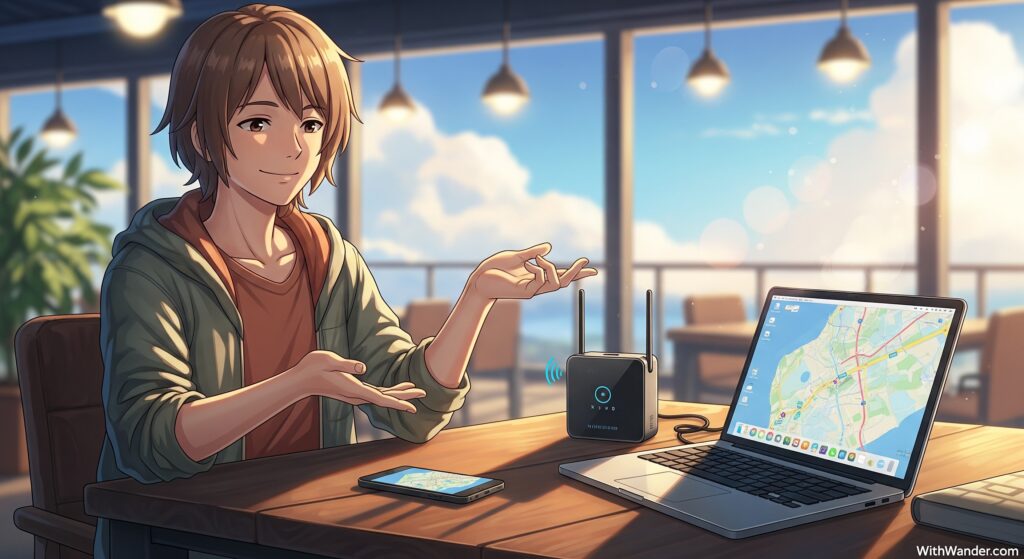
A good setup requires good tools.
Over the years, I’ve come to rely on a few key resources to test my connections and choose the right hardware for the job.
Here are some resources that I find genuinely useful.
Use these after setting up your VPN to confirm everything works.
ControlD DNS Leak Test shows if you’re using the right DNS servers.
BrowserLeaks WebRTC Test checks for that specific browser leak.
Run these tests every time you connect to a new network.
I personally use routers from GL.iNet for their excellent OpenWrt firmware.
Their interface makes it easy to set up OpenVPN and WireGuard with a kill switch.
They are small, powerful, and built for this exact purpose.
Look for a model with good processing power for better VPN speeds, such as the Slate AX or the new Wi-Fi 7 Slate 7 for future-proofing.
Managing your digital security is a fundamental part of the modern remote work lifestyle, just as crucial as preparing your house for a long trip.
A single mistake can be costly, but a solid, repeatable process gives you freedom and peace of mind.
Take the time to understand your tools.
Test your connection every time.
With the right setup, you can work confidently from anywhere in the world.
FAQs: Your Questions on Travel Router Security

What if my hotel’s Wi-Fi uses a login webpage (captive portal)?
Your travel router is designed for this. You first connect one device (like your phone) to your router’s private Wi-Fi. When you open a browser on that phone, the hotel’s login page will appear. Once you log in, the router is authenticated, and it shares that internet connection with all your other devices automatically.
Why specifically recommend the OpenVPN or WireGuard protocol?
The article highlights both OpenVPN and WireGuard for their proven reliability and security. OpenVPN is an established open-source protocol extensively reviewed by security experts worldwide. WireGuard offers faster speeds with modern cryptography and a smaller codebase. In 2025, many VPN providers support both protocols, making them trustworthy choices for protecting your connection from the travel router IP leak risk.
Will a travel router with a VPN slow my internet speed?
Yes, you should expect some reduction in speed. The process of encrypting and decrypting all your traffic requires processing power from the router. The performance impact depends on the router’s hardware quality and the distance to your VPN server, but a good model will handle it well enough for most work.
How can I be sure the Kill Switch is actually working?
You should test it manually. After setting everything up and connecting to the internet through your VPN, go into your router’s admin panel and deliberately stop the VPN client. If the kill switch is working correctly, all your connected devices should immediately lose internet access.
Do I still need a VPN app on my laptop or phone?
No. That’s the main advantage of this setup. The router itself manages the VPN connection for every device connected to it. As long as your laptop, phone, or tablet is connected to your travel router’s Wi-Fi network, it is automatically protected by the VPN tunnel.
What is the biggest mistake people make?
The most common error is “set it and forget it.” People configure their VPN once but never test for leaks. You must run a DNS and IP leak test every time you connect to a new network to be certain your protection is working.
Can my company see I’m using a VPN?
Yes, network traffic from a VPN looks different from normal traffic, and they can see you’re using one. But that’s fine. The goal isn’t to hide the VPN’s existence, but to mask your location. A consistent IP from your chosen server location, even if it’s a known VPN server, is far better than IP addresses jumping between continents.
Is a travel router better than a VPN on just my laptop?
For this purpose, yes. A travel router protects every device you connect to it, including your phone. More importantly, many routers have a more reliable hardware-level kill switch than the software versions in desktop VPN apps. It’s a more robust solution.
